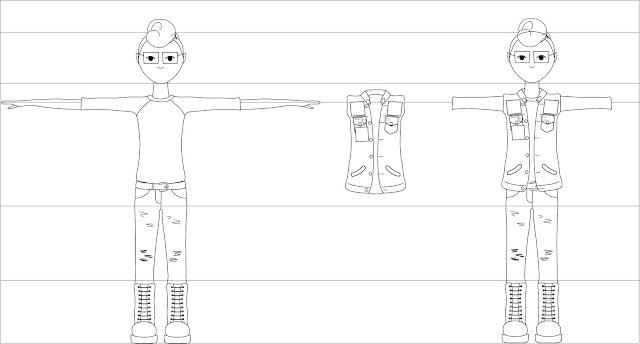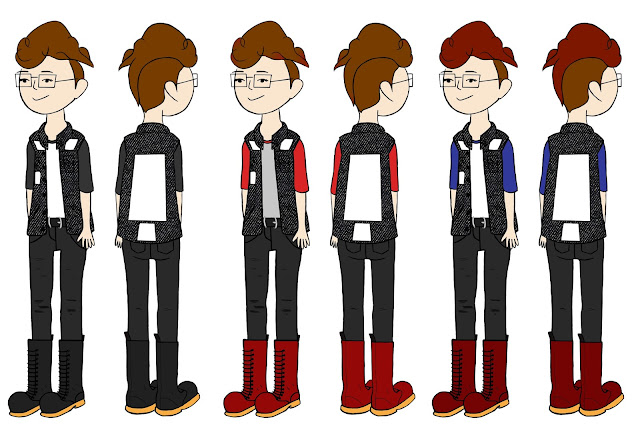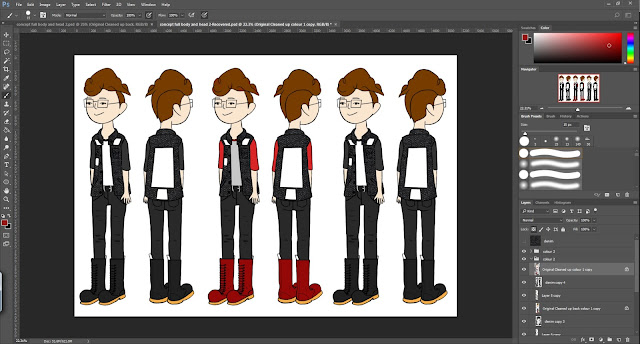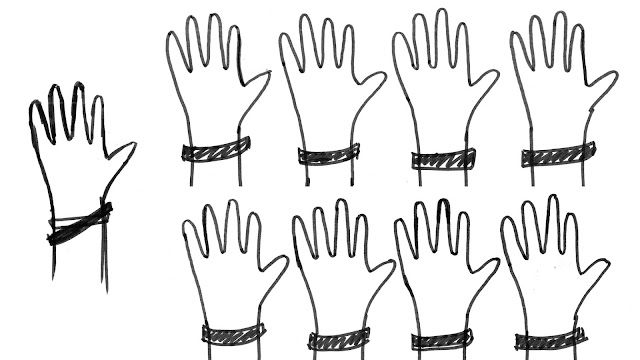Head Modeling... Part 4

So still need to figure out the hair, but in the mean time. I was advised to start on some glasses and to put on a texture so I could then find out if my model looks okay and what needs editing. The images above are the out come with the texture on. At the moment my model looks slightly angry... I did go back into the texture and move the eyes and the eyebrows slightly so thet would bend better on the model. But I might have to make some tweeks to the designs and make the eyebrows more cerved. I still have got to do the final 2D expressons so they are then ready to go on when rigging. At the moment I have just used the expressions I made, and popped them on the texture map.